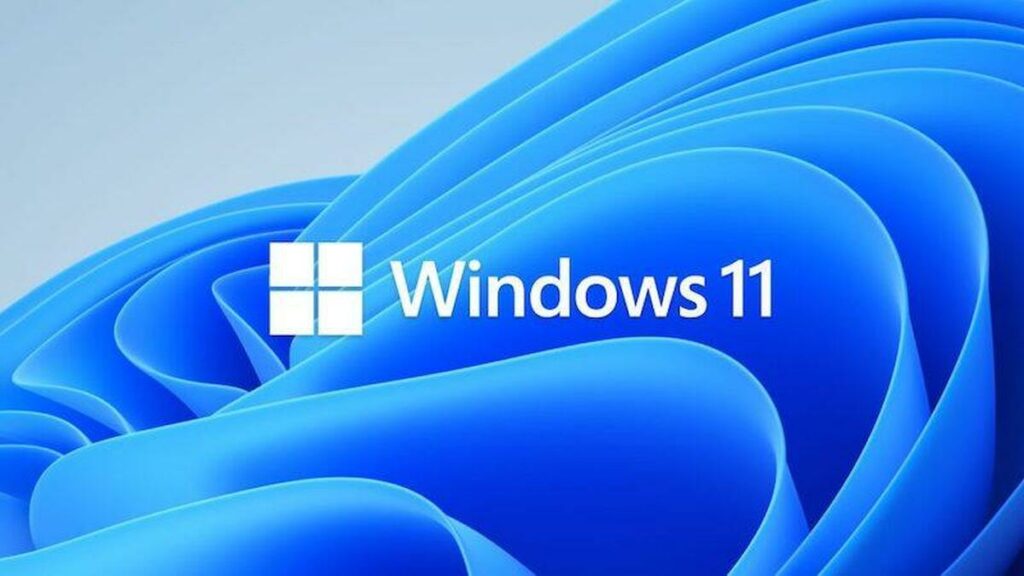Should You Upgrade to Windows 11? There is usually a lot of enthusiasm around the release of a new Windows operating system (OS), as dedicated fans anticipate a slew of improvements from the previous version while not expecting anything too drastically different.
The newest Windows upgrade was rolled out on October 5, but despite the hype, users haven’t flocked to download it in droves. Actually, the internet has been rapidly flooded with a myriad of articles and videos, all of which were based on the same tagline, “Do not install Windows 11!” And you’re undoubtedly asking why this is the case.
In a nutshell, when you upgrade from Windows 10 to 11, you don’t gain much in terms of functionality or new features, but you lose a great deal. While teething problems are inevitable and they will be eventually addressed moving forward, a side-by-side comparison between Windows 10 and Windows 11 can reveal why the latest OS from Microsoft leaves much to be desired.
If you’re interested in learning more about the common problems with Windows 11, keep on reading.
1. Installation Process
One of the most obvious comparison points when looking simultaneously at both Windows 10 and Windows 11 is the installation process. Surprisingly, the time it took to complete both installations was almost identical.
Contrary to expectations, the process counts when installing the new OS have not been cleaned up. As a result, during a fresh installation of Windows 11, the process count stood at 136, while the earlier version of the Microsoft operating system regularly provided between 111 and 116 processes.
It might thus be claimed that Microsoft is continuing its trend with new operating systems which effectively necessitate upgrading to the most recent hardware to prevent performance problems. Although there were some minor hiccups too when Windows 10 was launched in 2015, customers do not expect to encounter major issues now.
2. Memory
Windows 11 seems to cache nearly twice as much memory space as Windows 10 when installing the stock settings. As a result, the latest version of Windows requires more resources than its predecessor in order to do the same task.
Regarding the File Explorer, Windows 10 occupied 22.9 GB of space, whereas Windows 11 utilized 19.9 GB, making the newest OS lighter in terms of space it requires.
Furthermore, it seems like Microsoft is working to optimize and tidy up the standard installation procedure. While Windows 10 was lighter upon installation, Windows 11 actually shrunk in size after the complete setup and updates. In spite of this, users of the newest OS have noted other gaming-related performance issues.
3. Decrease in Performance for Gamers
“If you’re a gamer, Windows 11 is designed for you,” Microsoft claims, characterizing the new OS’s software, which makes the most of a computer’s capabilities, including cutting-edge gaming technologies.
Meanwhile, according to certain benchmarking tests, the FPS (Frames Per Second) and overall performance during some games has been claimed to have plummeted by up to 30%. Quite frankly, such statistics would disappoint gaming enthusiasts and cause them to rethink their decision to switch to the newest Microsoft operating system.
4. Windows Task Bar
In terms of the task bar, context menus, and task manager, there are significant variations. Moreover, you can no longer open the task manager with a right-click on the desktop in Windows 10’s most recent release. However, this isn’t necessarily a bad thing; it’s just harder to access now.
5. Context Menus
Windows 11’s context menus, on the other hand, are significantly different from those in previous versions of the OS. Edit With, Notepad++, and open with VSCode are no longer available as command-line options.
Hence, right now at launch, the Nvidia Control Panel shortcut doesn’t show up the usual context menu unless the user clicks on “Show More Options” to reveal the old menu. Although they will be potentially reinstated to their original position in the future, using them at present is rather cumbersome.
Key Takeaways
Microsoft has been long known for its notorious product launch days, and the release of Windows 11 was no exception. There are some improvements in the newest version of the OS, but overall, it simply seems like a fresh coat of paint on top of Windows 10. Although Windows 11 is touted as the most secure version yet, it will be interesting to see how well the new Microsoft operating system fares against a traditional virus attack and how robust its security systems are.
Contact us for further help.